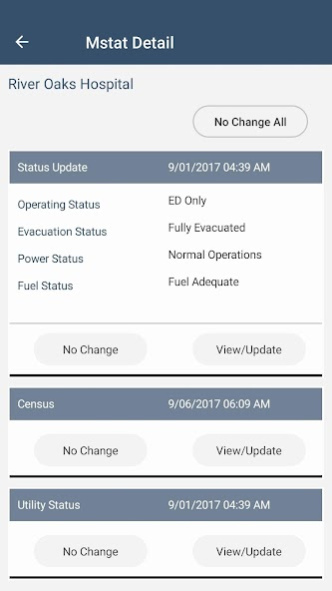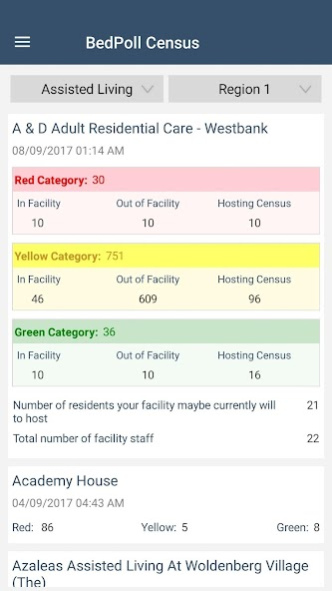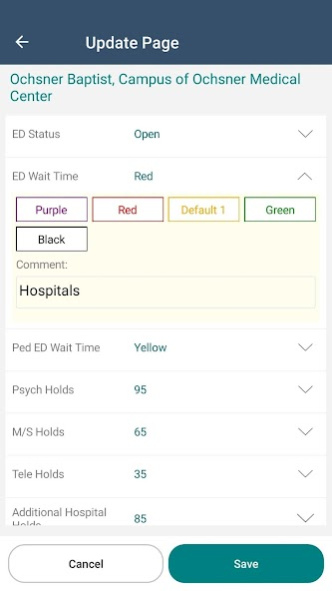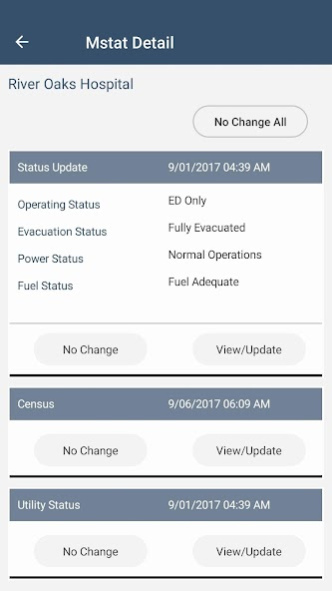ESF8 Portal 36
Free Version
Publisher Description
The ESF8 Portal App gives end-users full functionality for Resource Management, Bed Polls, and Messaging in an environment specifically designed for mobile devices. Here are some of the highlights:
1. Users can update their facility’s status for Resource Management reporting in all areas. The status of all critical emergency resources are available for updating.
2. Both hospital and non-hospital facilities can use the Bed Poll feature to update their bed availability. Hospital users see the same views as offered by the desktop app. Nursing Home, ICF-IID and other non-hospital users can update their census in a familiar format of Red, Yellow, and Green residents.
3. The Messaging component provides the real-time communications offered via leading messaging service providers.
4. MStat allows updates to critical facility data required during emergency.
5. The app is integrated with the ESF8 Portal security so that users can use their existing Portal account information to login to the App.
6. Users with access to more than one facility can choose the facility to update
7. Users are presented only with the apps they are currently assigned in the Portal’s Security Management application.
These and other features of the ESF8 Portal App are integrated in real-time with the desktop environment. It brings an unparalleled capability to all critical healthcare facilities and systems to maintain changing operational visibility in any environment.
This new app gives critical healthcare users the ability to access and update critical service status information without being tied to a desktop. There is no need for browser add-ins or cumbersome webpage logins.
ComTec is committed to ongoing development of the ESF8 Portal app through improvements based on user feedback.
The tightly integrated functional environment found in the desktop systems are now available in an easy-to-use mobile environment.
ComTec’s healthcare suite is perfectly positioned to help all types of healthcare organizations to be compliant with new CMS emergency preparedness regulations. From cloud-based to on premise solutions, ComTec can provide an environment to achieve comprehensive preparedness goals day-in and day-out.
If you would like a demo of the ESF8 Portal, please contact ComTec at 855-9-COMTEC or support@comtecinfo.com
About ESF8 Portal
ESF8 Portal is a free app for Android published in the Office Suites & Tools list of apps, part of Business.
The company that develops ESF8 Portal is ComTec Information Systems. The latest version released by its developer is 36.
To install ESF8 Portal on your Android device, just click the green Continue To App button above to start the installation process. The app is listed on our website since 2022-11-11 and was downloaded 2 times. We have already checked if the download link is safe, however for your own protection we recommend that you scan the downloaded app with your antivirus. Your antivirus may detect the ESF8 Portal as malware as malware if the download link to comtec.mobile.esf8portalprod is broken.
How to install ESF8 Portal on your Android device:
- Click on the Continue To App button on our website. This will redirect you to Google Play.
- Once the ESF8 Portal is shown in the Google Play listing of your Android device, you can start its download and installation. Tap on the Install button located below the search bar and to the right of the app icon.
- A pop-up window with the permissions required by ESF8 Portal will be shown. Click on Accept to continue the process.
- ESF8 Portal will be downloaded onto your device, displaying a progress. Once the download completes, the installation will start and you'll get a notification after the installation is finished.